NPM Explained
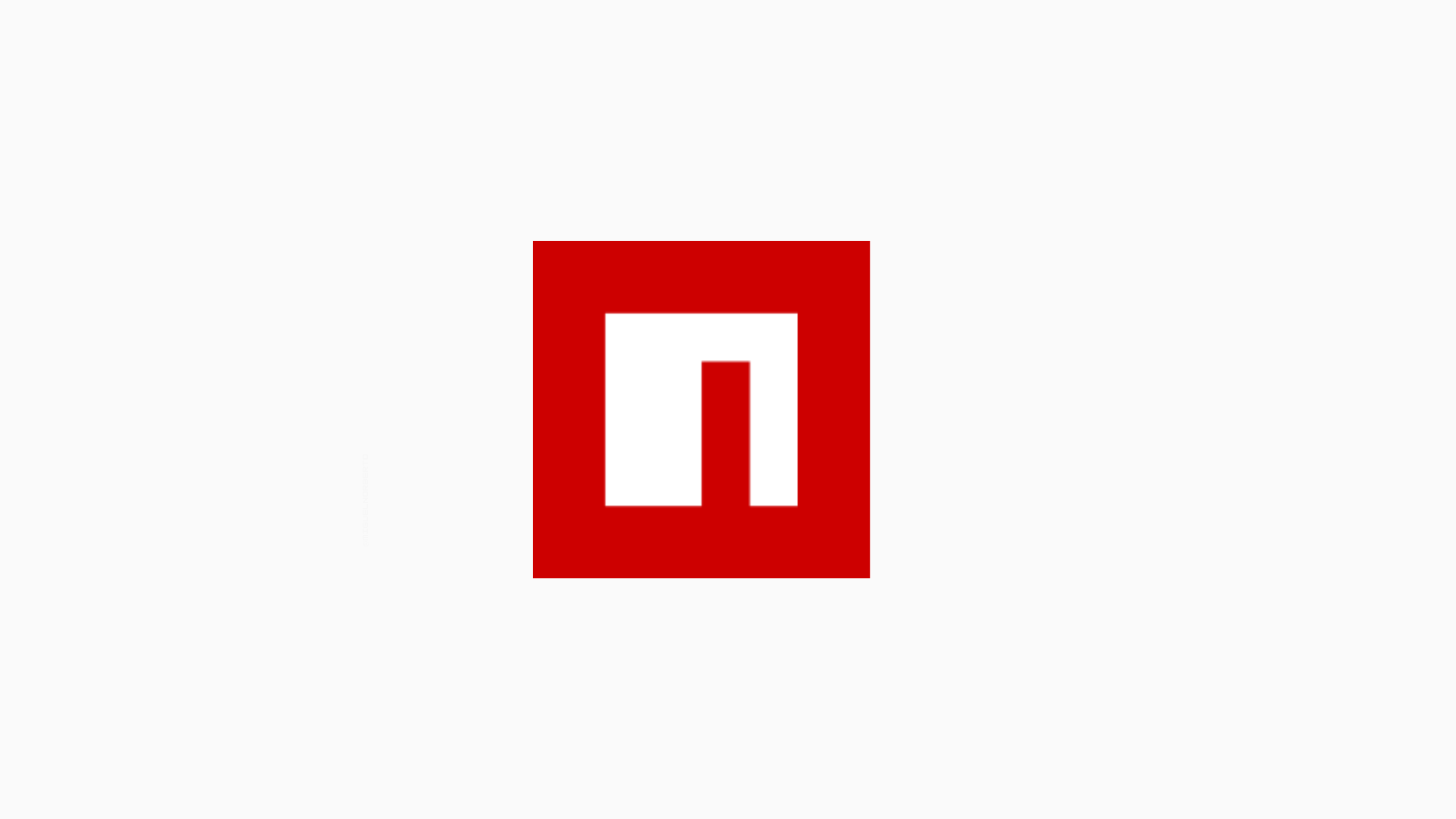
NPM is a package manager for JavaScript. It was created in 2011 as an open-source project and has ever seen widespread adoption.
NPM stands for Node Package Manager. It is a tool that helps you manage your project dependencies and makes it easy to install modules from the npm registry. NPM is installed as part of the Node.js development environment, so you don’t need to install it separately.
Installing NPM: how to install it
Npm is a package manager for Node.js that helps you install, share and manage your node modules. This article will show you how to install npm on your computer.
The first step is to visit the npm website and download the latest version of npm. Once the download is complete, open the installer and follow the instructions.
Next, we need to add the npm bin folder to our PATH environment variable. This can be done by opening up Terminal and typing:
export PATH=$PATH:/Users/username/npm/bin
where username is your username.
Finally, we need to create a new file called .npmrc in our home directory. This file contains some settings that tell npm which registry to use when installing packages.
What can I do with NPM?
NPM is a popular package manager for JavaScript, which can be used for various tasks such as building and managing your project dependencies, compiling code, and more. In this article, we will explore some of you can do with NPM.
One everyday use for NPM is managing project dependencies. With NPM, you can install dependencies from a public or private registry. You can also specify which version of a dependency you want to use.
Another common use for NPM is compiling code. With NPM, you can compile your code into different UMD, AMD, or CommonJS. You can also specify which compiler you want to use.
Finally, NPM can also be used for creating packages, publishing packages, and more.
How do I use NPM?
NPM comes installed with Node.js, so there is no need to install it separately.
To use NPM, open up your Terminal or command prompt and type “npm” This will list all available NPM commands. To install a package, use the “install” command followed by the package’s name you want to install. For example, to install the Express web development framework, type “npm install express.”
The “add-user” and “add-group” commands can be used to create new users and groups for your project. Finally, the “publish” command can be used to publish your package to the npm registry.
Final Thought
NPM is an essential tool for managing dependencies in Node.js projects. It is easy to use and has various features that make it an ideal choice for large-scale projects.
If you are new to NPM, check out the documentation and the NPM wiki for more information.